
In the age of digital media, M3U lists have become an essential part of streaming. They play a crucial role, especially in the field of Internet Protocol Television (IPTV). In this M3U Lists IPTV guide, we will take an in-depth look at M3U lists, explain what they are, how they work, and explore their use for IPTV.
M3U stands for MP3 URL and is a file format that was originally developed for saving audio playlists. Today, however, it is used extensively for video and audio streams. An M3U file is basically a text file containing links that refer to the storage locations of the media content. These links can be opened in media players such as VLC or Kodi to play the stream directly.
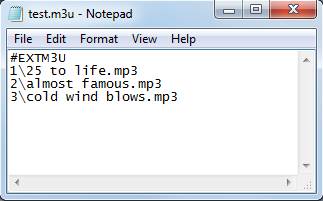
Interestingly, various media boxes can process M3U lists, including:
M3U links are widespread on the Internet. Some TV channels offer them on their websites to stream their channel. Additionally, there are online platforms that provide aggregated M3U links for various channels and music streaming services. However, it is of utmost importance to download M3U links only from trusted sources to avoid security risks such as malware.
Please note that some M3U links may be temporary and do not always work. If you encounter problems, check the links for typing errors or try a different media player.
Do you like this M3U list IPTV guide? Feel free to give feedback in the comments section below!
M3U links offer a convenient way to stream media without having to search for individual content. They allow access to media that may not be available in your region and are ideal for accessing domestic media when you are abroad.
You can create your own playlists with M3U-Links. To do this, open a text editor and add the desired links, whereby each link should be on a new line. Save the file with the extension .m3u and open it in your favorite media player.
Despite their usefulness, M3U links harbor risks, especially if they come from dubious sources. To ensure security, only use links from known and trustworthy sources and use a reliable virus scanner.
M3U lists are a practical tool for media consumption, especially in the IPTV sector. They enable easy access to a wide range of content and the creation of personalized playlists. However, it is important to always pay attention to security and only use trustworthy sources for M3U links. With the right handling, M3U lists can significantly enrich your streaming experience.
The legality of M3U lists depends on the content and its use. If the M3U list refers to copyrighted content that is streamed without the permission of the rights holder, this is illegal. However, M3U lists themselves are only file formats and therefore legal as long as they are used for streaming licensed or publicly accessible content.
M3U lists are largely compatible with many devices and platforms, provided there is a suitable media player that supports the M3U format. This includes PCs, smartphones, tablets and special streaming devices. However, compatibility depends on the respective media player and the operating system of the device.
To update an M3U playlist, open the file in a text editor and add new links or remove outdated ones. Then save the file again with the extension .m3u. Note that some M3U lists are dynamic and can be updated automatically if they are provided by a streaming service.
You can use all standard devices to receive our service.
Android: Formuler, MAG, Mi Box, Fire TV Stick, Fire TV Cube
Engima: DreamBox, Gigablue, VU + Zero, Roku (NOT RECOMMENDED)
Other: SmartTV, laptop/PC, cell phone
We recommend the Formuler z11 Pro - it impresses with its outstanding quality and is very easy to set up.
For Full HD content, we recommend at least 16 to 32 Mbit/s. A stable internet connection is required.
We accept Paysafecard, physical Amazon gift cards and Bitcoin for payment.
Please note that the Amazon gift cards we accept must be physical - i.e. directly from a retail store - and have a maximum value of €50 per card.
For Paysafecard there is an upper limit of €20 per card.
Online cards: We accept online cards from Dundle.de
As a rule, no VPN is required. However, in some cases a VPN may be necessary to bypass regional blocks. It is therefore always advisable to use an Android box. Our customers receive free access to our own high-speed VPN servers.
Each customer can choose which IPTV app to use. If no Formuler device is available, we recommend our 6IPTV app.
In principle, it is possible to use your FireTV stick to receive IPTV, but it is an extremely inexpensive product, which unfortunately results in limited quality. Click HERE to go to our instructions for the FireTV Stick.