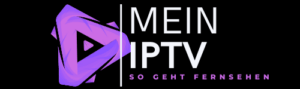🎉 The time has finally come! Our IPTV customer portal is now available! 🎉
Everything you need to do is explained in this article.
In future, the entire ordering and support process will be simplified for you. 😊
🔹 Livechat: The live chat is still available for quick help and general questions about our service.
🔗 Registration: You can register in the customer portal at the following address: Click here. There you have the option of placing orders and renewals, submitting voucher payments and using a new ticket system. This allows you to send your concerns directly to our experienced support team. 💬
✨ You will receive messages from support in your panel: This allows you to view the answers directly and communicate further.
Voucher payments:
In future, voucher payments will no longer be made via the short-term voucher panel, but as follows:
- Log in to the customer portal.
- Select the desired term in the store.
- Select voucher payment as the payment method.
- Send order.
An open invoice will be created here, which will be processed by our support team! 🧾
Open support ticket in the customer portal:
- Department: Select voucher payment.
- Upload photos of the cards and confirm with the checkbox. (Codes can be entered in the text field.)
Our support team will answer your ticket and activate your access. The invoice is now set to "Paid". ✅
Under My services you can now view your access data.
🔒 Change your e-mail address: For security reasons, the e-mail address can only be changed by our support team. There is an extra department for this (Change e-mail).
❓ Questions about the ordering process? Our Live Support will be happy to help you! 💬
Have fun in the new customer portal! 🚀