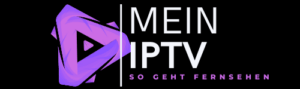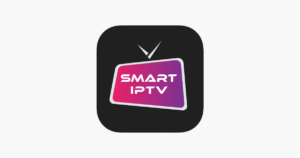Introduction to the Smart IPTV app
Discover the easy installation of the Smart IPTV App, a leading application for your Android TV device. Although we are not the developers of this app, we provide a comprehensive guide to help you access this great application.
Installation via Google Play Store
Compatibility and download
The Smart IPTV app is available in the Google Play Store for Android TV. Visit the store to start the installation. If the app is not compatible with your device, it may not support Android TV.
Installation steps
Once you have selected your device and installed it, the Smart IPTV App icon will automatically appear on the home screen of your TV.
Activation of the Smart IPTV App
The Smart IPTV app is activated via an in-app purchase after you have installed the app via the Google Play Store: Settings -> Device information -> Activate.
Manual installation on older Android versions
Installation on Android 13+ devices
For newer Android versions (13+), the Smart IPTV app can only be installed via the Google Play Store.
Manual installation on other devices
The Smart IPTV app can be installed manually on devices such as the Fire TV. Enter apk.siptv.app in the downloader app or in the browser. You can find a detailed sideloading tutorial for Amazon Fire TV devices here.
Troubleshooting and tips
If you encounter any obstacles during installation, our guide "8 ways to fix problems with the Downloader app on Amazon Fire TV Stick" offers useful solutions.
Using the Smart IPTV app
Media playback and supported formats
The Smart IPTV app supports numerous media formats and codecs. If you have problems with playback, we recommend using the audio decoder fix function in the app settings.
Upload your own playlists
The Smart IPTV App allows you to upload your own IPTV playlists. Follow the simple instructions in the playlist upload area of the app.
Remote control functions
Find out how to get the most out of the Smart IPTV app with your remote control, including all the important functions and shortcuts.
Changelog and updates
Stay up to date with the latest updates and improvements to the Smart IPTV app. Our changelog provides detailed information on the latest versions.